TWW DIGITAL PH METER 0.01 INCREMENT
TWW DIGITAL PH METER 0.01 INCREMENT
OPERATING INSTRUCTIONS
1. Remove the protective cap.
2. Rinse the electrode with distilled water.
3. Turn the meter on by pressing the ON/OFF key.
4. Dip the pH meter electrode into the test solution. (glass probe should be completely submerged)
5 Stir gently and wait approximately 30 seconds for reading to stabilize.
6 After use, rinse the prob tip with distilled water and replace the protective cap.
CALIBRATION INSTRUCTIONS.
1. Dissolve each packet into 250ml (~8.453 oz) of distilled water. For the most accurate calibration, each calibration solution should be at 25C (77F).
2.Turn on pH meter.
3. Dip electrode into the pH 6.86 solution.
- Press and hold "CAL" (calibration) button for 5 seconds and release.
- The display will be flashing 6.86.
- When display stops flashing rinse with distilled water
4. Dip electrode into the pH 4.00 solution.
- Press and hold "CAL" (calibration) button for 5 seconds and release. Then immediately after releasing press the CAL button ONE more time.
- The display will be flashing 4.00.
- When display stops flashing rinse with distilled water
5. Dip electrode into the pH 9.18 solution.
- Press and hold "CAL" (calibration) button for 5 seconds and release. Then immediately after releasing press the CAL button TWO more times.
- The display will be flashing 9.18.
- When display stops flashing rinse with distilled water

5 Reviews